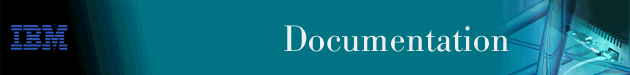
| Reference to Checklist: | This section applies to step 13. |
| Important |
|---|
|
If you have a previous version of Nways Workgroup Manager, it must be removed prior to installing this version. |
Follow these steps to install Nways Manager for Windows NT Version 2.0:
Steps 12-18 only apply when you have selected to install the licensed versions of the applications.
At this point, the other applications which you have selected will be installed. After all other products install, you will see steps 26 and 27.
| Note: | If you are installing Nways Manager over the HP OpenView Network Node Manager on Windows NT Version 5.0.1 platform, it is normal for the Nways Manager installation process in the previous section to take one hour or more to complete. |